Install a profile
After you download a profile,* you’ll see the message Profile Downloaded or Enroll in [organization name]. To install the profile, follow these steps:
Open the Settings app.
Tap Profile Downloaded or Enroll in [organization name].
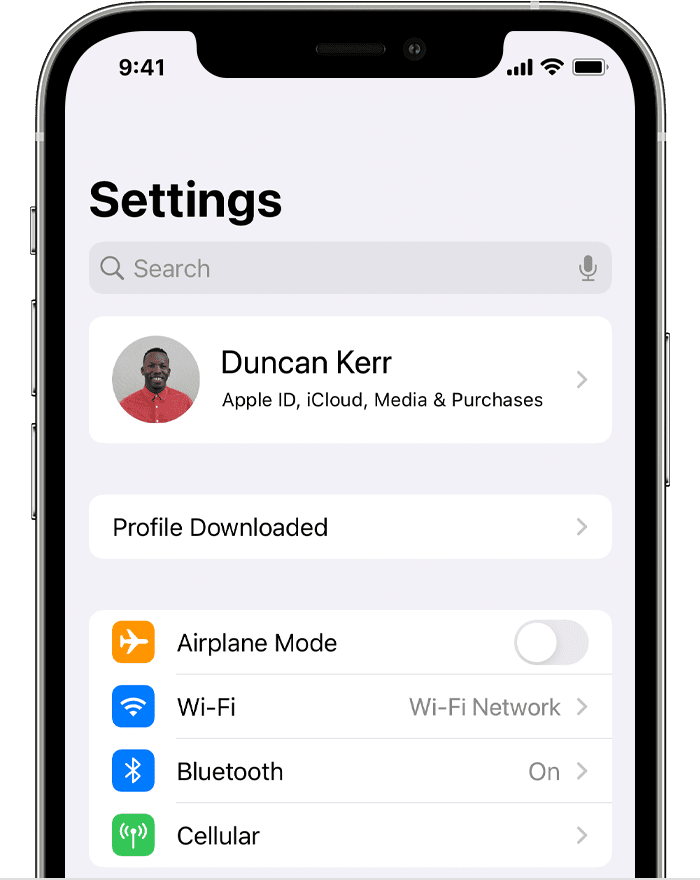
Tap Install in the upper-right corner, then follow the onscreen instructions.
* You can have only one profile ready to install at a time. For example, if you download a profile and don't install it, and then download a second profile, only the second profile is available to be installed.
About profiles installed by Mobile Device Management
If you're a system administrator, you can install profiles without any interaction from the user on devices enrolled in Mobile Device Management (MDM). To enroll a device in MDM, use Apple School Manager or Apple Business Manager, or manually enroll using Device Enrollment or User Enrollment.
Need more help?
Tell us more about what's happening, and we’ll suggest what you can do next.
